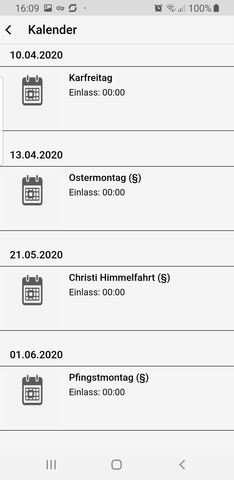Beschreibung folgt!
Google Calendar - how to share your calendar
Google Calendar is used by both individuals and businesses. And what's not to like? It's free, simple to use and easy to share. If you want to share a Google calendar with another application just follow these instructions:
Log in to your Google account
Go to Google Calendar (opens new window)
Click on the Settings menu cog button and select Settings
Under Settings for my calendars click on the calendar you want to share
Scroll down to the Integrate section
Select the url labelled Secret address in iCal format and copy it
This is the link to your Google calendar for use in iCalendar applications
App-Vorschau: